This article is a translation from other text written by Web3dev Community.
We all know that the most enjoyable part of a bootcamp, aside from gaining knowledge, is the happiness of completing it and receiving your certificate. But if the certificate is an NFT, how do you showcase it to future recruiters?
This article will help you with that. The only requirement is that you have the NFT of completion 😝.
Step 1 - With your LinkedIn profile open, go to your profile and add a certificate in: Licenses and certifications. Click the '+' symbol, and this screen will appear:
Step 2 - We will fill out the form with the data of our NFT, which we will obtain on the Block Explorer, which in our example will be Polygon Scan. To do this, on Polygon Scan, add your Wallet address in the search field:
After searching for your wallet, click on the option ERC-721 Token Txns:
This field will show all the NFTs that your wallet owns. In my wallet, I only have 3 NFTs that I obtained through Bootcamps offered by Web3Dev.
Step 3 - Now we will fill out the LinkedIn forms. The image above has a field known as Txn Hash which is the block address responsible for validating the receipt of our NFT, and this address will be used as the certificate verifier because it truly proves that we received the NFT in our wallet.
We need to fill out the steps correctly according to their content:
- Field 1 - is the name of the course/bootcamp you completed;
- Field 2 - The company that created the course/bootcamp, in my case it was Web3Dev;
- Field 3 - In the issue date field, you can enter the Timestamp of the block creation, which is also the date you received the NFT, in my case, it was in August 2022:
- Field 4 - In the credential code, you have two options, you can either add the address of your NFT contract or the transaction hash of the mined block:
- Field 5 - Finally, the credential URL field, which in this case would be the URL of our block on Polygon Scan:
Result:
Now you can show future recruiters how dedicated you are to acquiring knowledge and proudly display your completion NFTs on your professional profile. ✨✨












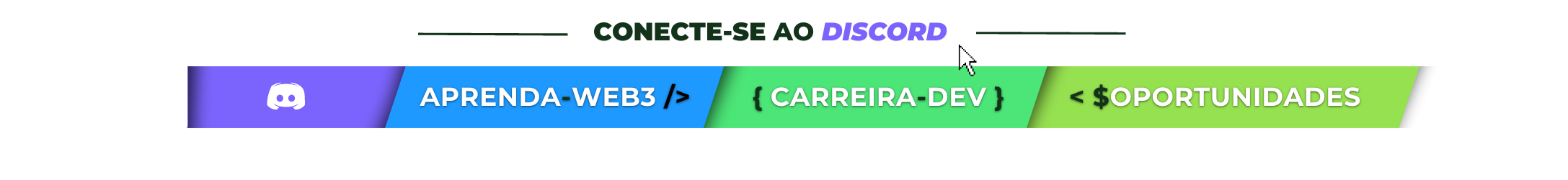



Latest comments (1)
Ótimo guia para certificados! Estou trabalhando em um mini projeto dentro do grupo de estudos de DAO's que é sobre armazenar certificados em NFT.