In the ever-evolving world of 3D modeling games, realism isn’t just about detailed textures or lifelike lighting—it’s about interactivity, immersion, and responsiveness. One of the most complex yet rewarding challenges in this field is crafting destruction-ready vehicle models that can seamlessly integrate into real-time physics engines. Whether you're working on a high-octane racing game, a war-themed shooter, or an open-world sandbox, ensuring your car 3D model reacts to collisions, explosions, and terrain in a believable way is a major asset.
Why Destruction Matters in 3D Modeling Games
They want to see the world react—wheels flying off in a crash, doors crumpling on impact, and glass shattering realistically. That’s why AAA studios and indie developers alike are investing in destruction-ready 3D game assets and 3D hard surface modeling pipelines.
Understanding the Basics of Destruction-Ready Modeling
Before diving into the workflow, it’s important to define what makes a model "destruction-ready." Unlike static models, destruction-ready car 3D models must be segmented into multiple mesh parts, each of which responds to collisions, forces, or triggers in the game engine.
Key requirements include:
Modular Mesh Design: Bumpers, doors, windows, wheels, and panels should be separated from the main chassis.
Accurate Pivot Points: Each detachable part should have logical pivot points to allow natural movements like swinging, detaching, or rotating.
Pre-Fractured Geometry: Some elements, like glass or metal panels, can be pre-fractured using tools like Voronoi shatter to simulate cracks.
Weight-Optimized Topology: The model should be optimized for real-time rendering, striking a balance between detail and performance.
These elements ensure that your 3D vehicle modeling pipeline supports realistic, real-time physics interactions.
Hard Surface Modeling Techniques for Vehicle Destruction
Vehicle modeling falls squarely under Hard Surface Modeling, a discipline focused on man-made objects with sharp edges and mechanical structure.
- Use Non-Destructive Workflow Model each component (doors, wheels, hood) separately. This modular approach allows for easy damage scripting and animation later in the game engine. Programs like Blender, Maya, or 3ds Max allow you to model destructible elements while maintaining low polycounts.
- Detail the Interior Framework Even though players may not always see the inner structure of your 3D game assets, interior modeling adds depth during destruction. This includes roll cages, engine blocks, and framework supports.
- Add Break Points Incorporate stress points where destruction is likely—hinges, joints, and bolts. These points will guide where and how a part breaks during gameplay, aiding the realism of your 3D environment modeling.
Integrating Vehicle Models into 3D Game Environments
Destruction is not just about the vehicle—it’s about how the 3D game environment reacts with it. Terrain, obstacles, and ambient props all contribute to the physical interactions that cause and affect destruction.
Real-Time Physics Engines
Engines like Unreal Engine and Unity come with built-in physics systems such as Chaos and NVIDIA PhysX. You can import your modular 3D vehicle modeling components and apply rigid body physics, constraints, and joint mechanics.
Environmental Factors
Colliders and Terrain Mapping: Make sure the 3D game environment features accurate colliders that respond to vehicle contact.
Destructible Props: Include props 3D models like fences, cones, and crates that react when vehicles crash into them.
Weather Effects: Rain, snow, or mud can influence the physics parameters, adding additional challenge and realism.
Texture and Material Considerations
Realism in destruction isn’t just about geometry—it also relies heavily on material behaviors.
Metal: Use masks and shaders to simulate bending and scratches.
Glass: Transparent materials with crack maps can be animated to fracture dynamically.
Rubber and Plastic: Deform under pressure, especially for bumpers or tires.
Make sure your textures are PBR (Physically Based Rendering) compliant and optimized for your 3D modeling games pipeline.
Animation and Simulation
Beyond just breaking apart, vehicles need animated reactions. Doors flying open, suspensions bouncing, and exhaust parts trailing behind are small animations that add up.
Use simulation tools like:
Rigid Body Simulation: For non-flexible parts.
Soft Body Physics: For bumpers or suspension components.
Cloth and Debris Systems: For tarps, flags, or particle-based effects during destruction.
Game engines also let you blend between intact and damaged states using blend shapes or LOD switching, essential for performance in large 3D game environments.
Optimizing for Performance
Real-time physics is resource-intensive. For 3D modeling games targeting consoles or mobile devices, optimization is crucial.
Use Level of Detail (LOD) models.
Bake destruction animations for repetitive effects.
Limit physics-based destruction to high-impact zones.
Smart optimization ensures your 3D game environment remains smooth and responsive even with multiple vehicle interactions.
Real-World Use Cases
Games like Wreckfest, BeamNG.drive, and Mad Max have set high standards for vehicle destruction. Indie developers also use destruction mechanics in mobile games, where lightweight 3D game assets and simplified damage logic still create compelling experiences.
Conclusion
It’s an interdisciplinary task that touches every stage of 3D modeling games development—from concept to code. Whether you're building a car 3D model, adding props 3D models for dynamic scenery, or optimizing 3D game assets for performance, integrating destruction realism elevates your game’s immersion. With the right tools, physics logic, and artistic mindset, you can create vehicle models that look great and crash, crumple, and explode with satisfying realism.


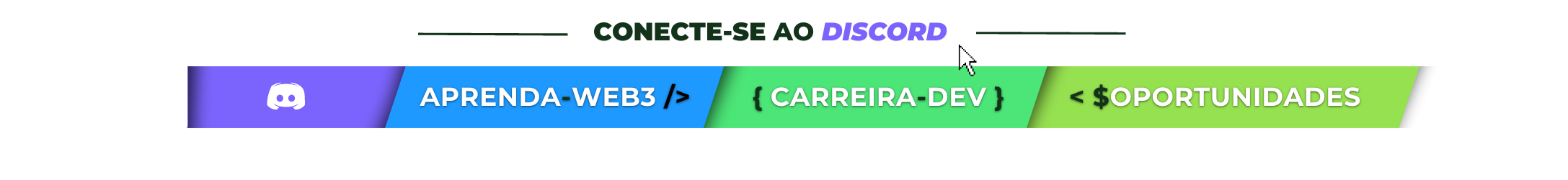





Top comments (0)