3D modeling is a crucial aspect of game development, transforming creative ideas into digital assets that bring virtual worlds to life. Whether you're an aspiring game artist or a hobbyist, mastering the fundamentals of 3D modeling for games can be a rewarding journey. This guide will introduce you to essential tools, techniques, and best practices to get started with 3D modeling games, including 3D game assets, 3D game environments, and 3D hard surface modeling.
Understanding 3D Modeling for Games
What is 3D Modeling?
3D modeling is the process of creating three-dimensional objects using specialized software. These models serve as the foundation for characters, props, vehicles, and environments in video games. The complexity of 3D models can vary, from simple low-poly assets to high-detail sculpts used for realistic visuals.
Game developers use various modeling techniques to create immersive 3D game environments, realistic 3D modeling games, and detailed character designs. Mastering 3D modeling can open doors to opportunities in game development, animation, and virtual reality.
Essential Tools for 3D Modeling
- Blender Blender is a powerful open-source 3D modeling tool widely used for creating 3D game assets. It supports modeling, sculpting, UV mapping, and animation, making it an excellent choice for beginners and professionals alike.
- Autodesk Maya Maya is an industry-standard software used by game studios for 3D environment modeling and character creation. It offers robust tools for hard surface modeling and high-quality rendering.
- 3ds Max 3ds Max is another popular tool, particularly useful for 3D vehicle modeling and architectural visualization. It features extensive modeling and texturing tools that streamline asset creation.
- ZBrush ZBrush specializes in high-detail sculpting, making it ideal for character and organic modeling. Many artists use ZBrush to create detailed textures and intricate designs before transferring them to game engines.
- Substance Painter This texturing software allows artists to paint directly on 3D models, creating realistic materials and effects. It's commonly used for texturing 3D game assets, including props 3D models and car 3D models.
- Unreal Engine & Unity Both Unreal Engine and Unity are powerful game engines that integrate seamlessly with 3D modeling software. They allow you to import, optimize, and render 3D game environments efficiently.
Core Techniques in 3D Modeling
- Hard Surface Modeling Hard surface modeling focuses on creating non-organic objects such as vehicles, weapons, and buildings. This technique is widely used in 3D hard surface modeling for creating detailed and realistic assets like a car 3D model or sci-fi props.
- Organic Modeling Organic modeling involves sculpting soft and natural shapes, such as characters, creatures, and plants. Tools like ZBrush are excellent for this technique.
- Low-Poly & High-Poly Modeling Low-poly models have fewer polygons and are optimized for performance, making them ideal for real-time games. High-poly models contain more details and are used for rendering or as a base for creating normal maps.
- UV Mapping & Texturing Software like Substance Painter helps in texturing 3D game assets with realistic materials.
- Baking & Optimization Baking involves transferring details from a high-poly model to a low-poly version using normal maps. Optimizing models ensures they run efficiently in real-time game engines.
Creating 3D Game Environments
- Planning the Environment Before modeling, research and gather references for the 3D game environment you want to create. Sketching or blocking out the environment in a 3D tool can help visualize the layout.
- Modeling Environment Assets A 3D game environment consists of various assets, including buildings, rocks, vegetation, and props. Hard surface modeling is useful for creating architectural structures, while organic modeling works well for trees and landscapes.
- Adding Textures & Materials Textures add realism to environments by simulating different surfaces like wood, metal, and stone. Using PBR (Physically Based Rendering) materials enhances the visual quality of 3D environment modeling.
- Lighting & Rendering Lighting plays a crucial role in defining the mood of a 3D game environment. Real-time lighting setups in game engines like Unreal Engine and Unity enhance the overall ambiance. Building 3D Game Assets
- Props & Objects Props 3D models, such as furniture, weapons, and tools, are essential components of a game world. Start with simple shapes and refine details using sculpting and hard surface modeling techniques.
- Vehicles & Machinery Creating a car 3D model or any vehicle requires precise hard surface modeling techniques. Focus on clean topology and realistic proportions to achieve high-quality results.
- Characters & Creatures Character modeling involves sculpting, retopology, and rigging for animation. Use references and anatomy studies to create believable characters.
Tips for Beginners in 3D Modeling
- Start with Simple Models: Begin with basic shapes and gradually move to complex assets.
- Use Reference Images: References help maintain accuracy and realism in your models.
- Learn Keyboard Shortcuts: Speed up your workflow by memorizing shortcuts in software like Blender or Maya.
- Practice Regularly: Consistency and experimentation will improve your 3D modeling skills over time.
- Join Online Communities: Platforms like ArtStation, Polycount, and Blender Artists provide valuable resources and feedback.
- Follow Tutorials: YouTube, Udemy, and official documentation offer great learning materials.
**Conclusion
**
Getting started with 3D modeling for games requires patience, practice, and the right tools. By mastering 3D hard surface modeling, 3D game environment design, and texturing techniques, you can create stunning assets for game development. Whether you aim to specialize in 3D vehicle modeling, props 3D model creation, or full-scale 3D environment modeling, the key is to keep learning and experimenting. Dive into the world of 3D modeling today and start building incredible game assets!

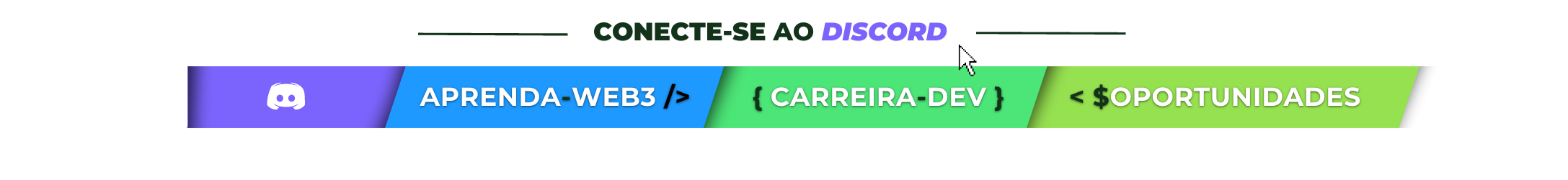






Top comments (0)