Introduction
Creating modular 3D game assets is a crucial technique for optimizing workflow in 3D game environments. Modular design allows developers to reuse components, speeding up level design while maintaining a consistent visual style. This approach is widely used in 3D modeling games, where efficiency and detail go hand in hand.
This guide will walk you through the process of making modular 3D game assets, from concept to implementation. Whether you are working on a car 3D model, a props 3D model, or intricate 3D environment modeling, modular design will save time and enhance the overall game development process.
Understanding Modular 3D Game Assets
Modular 3D game assets are individual components designed to be assembled in different ways to create varied game levels. These assets can include walls, floors, props, and vehicles. With modularity in mind, 3D game environment creation becomes more efficient, as designers can mix and match elements to generate unique scenes without creating everything from scratch.
Benefits of Modular 3D Assets:
Efficiency – Reduces production time.
Consistency – Maintains a uniform aesthetic.
Optimization – Improves game performance by reusing textures and geometry.
Scalability – Enables quick adjustments and expansions in 3D game environments.
Planning and Concept Art
Before jumping into 3D game asset creation, thorough planning is essential. A well-structured modular system begins with strong concept art and a clear vision.
Key Steps:
Define the Style – Choose an art direction that fits your game.
Break Down Components – Identify which elements can be modular (e.g., walls, doors, props, vehicles).
Create Prototypes – Use blockouts to test proportions and scalability in the 3D game environment.
Consider Grid-Based Design – Ensure assets align perfectly for seamless placement.
3D Modeling for Modular Assets
Once the plan is set, it's time to dive into 3D modeling. The focus should be on creating assets that can be easily combined and reused.
Techniques for Creating Modular 3D Game Assets:
- Using a Grid System A grid system ensures that all modular pieces fit together without gaps or misalignment. This is crucial for 3D game environment consistency.
- Low and High Poly Modeling Low-poly models are used to maintain performance for in-game assets.
High-poly models are useful for baking details into normal maps.
- 3D Hard Surface Modeling For assets like buildings, machinery, and vehicles, hard surface modeling is crucial. This technique ensures clean edges and structured geometry, making it perfect for designing a car 3D model or 3D vehicle modeling.
- Topology and UV Unwrapping Maintain a clean topology for better optimization.
Ensure efficient UV unwrapping to avoid texture stretching.
Pack UV maps efficiently for texture reuse.
Texturing and Materials
Once the models are complete, the next step is texturing. Using a unified material library helps maintain consistency across modular assets.
Best Practices:
Use Trim Sheets – Allows multiple assets to share textures, reducing memory usage.
Smart Materials – Procedural textures that adapt to different surfaces.
Baking Normal Maps – Transfers high-poly details onto low-poly models.
PBR Workflow – Ensures realistic materials using Physically Based Rendering.
Assembling Modular Assets in a Game Engine
With models and textures ready, it's time to bring them into a game engine like Unity or Unreal Engine.
Steps to Implement Modular Assets:
Import Assets Properly – Maintain the correct scale and pivot points.
Use Prefabs or Blueprints – Speeds up level design.
Snap to Grid – Ensures seamless asset placement.
Optimize for Performance – Reduce draw calls by merging assets when necessary.
Creating a Modular 3D Game Environment
Now that the assets are inside the game engine, assembling a modular 3D environment modeling is straightforward.
Techniques for Faster Level Design:
Procedural Placement Tools – Automates asset placement.
Layering Techniques – Adds depth and realism.
Lighting Considerations – Ensures assets react properly to light sources.
Props 3D Model Integration – Enhances environmental storytelling.
**Common Challenges and Solutions
**
- Misalignment Issues Use consistent grid snapping to prevent gaps.
Maintain uniform asset dimensions.
- Repetitive Visuals Vary asset rotation and scale.
Introduce multiple texture variations.
- Performance Optimization Use Level of Detail (LOD) models.
Merge static assets to reduce draw calls.
Conclusion
Modular 3D game asset creation is a powerful method to streamline level design while maintaining artistic consistency. By following structured workflows, from concept to in-engine implementation, developers can craft immersive 3D game environments efficiently. Whether you're working on 3D hard surface modeling, 3D vehicle modeling, or props for a game world, modularity will enhance your productivity and elevate game quality.
Start implementing modular workflows in your [3D modeling games](https://vizent.co/service/3d-game-asset today and experience faster, more efficient level design!

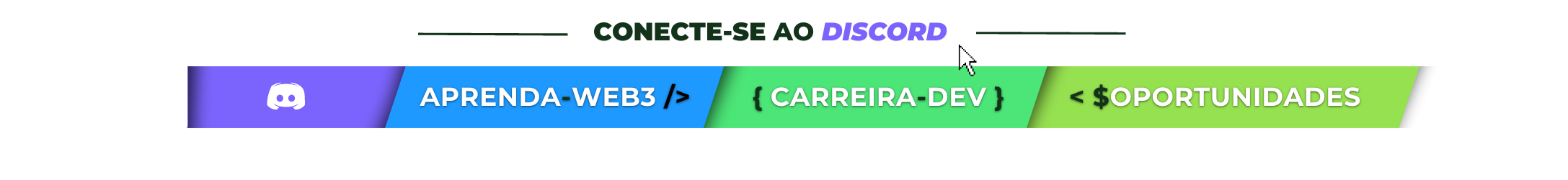





Top comments (0)