In today's competitive world of 3D modeling games, indie developers must not only craft stunning visuals but also manage efficient workflows. Without a clear process, even small indie projects can face costly delays and quality issues. Whether you’re building detailed 3D game assets, expansive 3D game environments, or lifelike props 3D models, having a solid workflow is essential.
In this guide, we’ll break down how to structure an efficient 3D modeling workflow for indie game projects, helping you create professional results without the big studio budget.
1. Pre-Production: Plan Before You Model
Before diving into any 3D environment modeling or asset creation, it's crucial to lay a strong foundation.
Key Steps:
Concept Art: Sketch or source concept art for every 3D game asset you need.
Asset List: Make a detailed inventory. Identify if you need a car 3D model, characters, weapons, or environment props.
Style Guide: Define a visual style.
Scope Management: Prioritize assets based on gameplay importance to avoid overwhelming your small team.
Without a clear plan, you risk wasting time reworking assets that don't fit the game’s style or functionality.
2. Blockout Stage: The First 3D Pass
Why Blockouts Matter:
Quickly visualize the 3D game environment layout.
Test gameplay mechanics in the actual environment.
For example, before building a detailed props 3D model, create simple geometric shapes representing items like barrels, crates, or vehicles.
3. High-Poly and Low-Poly Modeling: Balancing Detail and Performance
High-Poly Creation
Begin by sculpting or modeling a detailed high-poly version of your asset. Use techniques like:
Subdivision modeling for smooth surfaces.
Boolean operations for intricate mechanical designs.
Crease settings to define sharp edges in Hard Surface Modeling.
Whether it’s a futuristic weapon or realistic 3D vehicle modeling, high-poly versions capture the fine details that will later be baked into textures.
Low-Poly Optimization
After the high-poly is complete, create a low-poly model optimized for game engines. Indie games often must balance visual quality with performance, especially when targeting platforms like mobile or VR.
Low-poly modeling is particularly important for 3D game environments, where hundreds of models may be visible at once.
4. UV Unwrapping and Baking: Preparing for Textures
Once your low-poly models are done, it’s time to unwrap UVs properly.
Tips for UV Unwrapping:
Minimize seams where possible.
Optimize space usage in the UV layout.
Maintain consistent texel density across assets.
This is where all your detailed 3D hard surface modeling or organic sculpting really shines, giving the illusion of high detail on low-poly geometry.
5. Texturing: Bringing Models to Life
Texturing is where the magic happens in 3D modeling games. With a good texture, even a simple props 3D model can feel rich and detailed.
Best Practices:
Use PBR (Physically Based Rendering) workflows for realism.
Consistent material values are important across 3D game assets.
Create smart material templates if you have lots of similar assets, like urban props or 3D vehicle models.
Tools like Substance Painter allow you to create layered, detailed textures quickly, making them indispensable for indie teams.
6. Integration and Testing in the Game Engine
Once the models are textured and polished, it's time to bring them into the game engine. Integration Steps:
Set up materials correctly in the engine.
Test lighting and shader settings.
Verify collision meshes for gameplay interaction.
Testing your 3D game environment at this stage is crucial. It's where you’ll catch issues like lightmap errors, wrong scale, or incorrect physics setups.
For instance, a detailed car 3D model might look great in Blender but could behave strangely if the collision mesh isn’t set correctly when driven in the engine.
7. Feedback Loop: Review and Improve
No 3D modeling games project is perfect on the first try.
Look out for:
Scale inconsistencies between props and environment pieces.
Texture resolution mismatches.
Performance drops due to poorly optimized assets.
Iterate based on feedback to polish the visuals without sacrificing performance.
8. Asset Organization and Version Control
As you build more 3D game assets, asset management becomes critical.
Asset Management Tips:
Name files clearly and consistently.
Group assets into folders by type (Characters, Vehicles, Environment Props).
Use version control software like Git or Perforce to track changes.
A clear organizational system saves countless hours and avoids losing valuable work.
9. Specialization Tips: Hard Surface, Vehicles, and Props
Depending on your game, you might need to focus more heavily on specific asset types:
Hard Surface Modeling
Essential for sci-fi, military, or tech-heavy games.
Car and Vehicle Modeling
Good vehicles add instant appeal and immersion, especially in racing or open-world games.
Props Modeling
Even small props 3D models like lanterns, crates, and barrels, add to world-building.
Use storytelling elements in props to add depth to your 3D game environments.
Conclusion
Structuring an efficient 3D modeling workflow is essential for indie developers aiming to create competitive 3D modeling games.
Whether you’re crafting immersive 3D game environments, creating stunning 3D game assets, or designing hyper-realistic car 3D models, following a structured workflow ensures you stay productive and maintain high quality.
With the right planning, tools, and feedback loops, even a small indie team can deliver visual experiences that rival larger studios. Happy modeling!

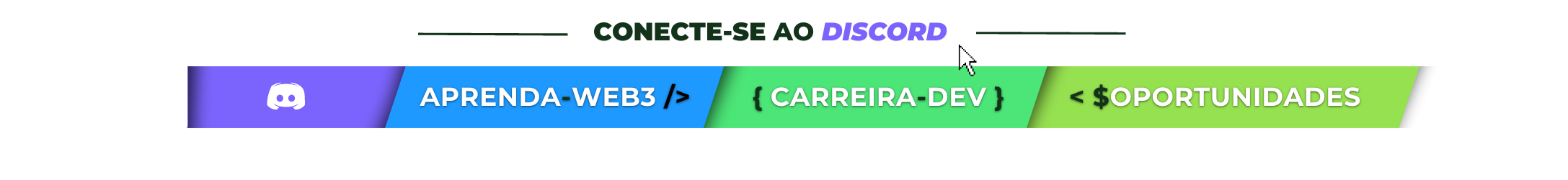




Top comments (0)