Understanding Vehicle Rigging in 3D Modeling Games
For vehicle models, rigging involves setting up bones, controllers, and constraints to manage the movement of wheels, suspensions, doors, and other mechanical parts. This is particularly important for 3D hard surface modeling, where precision and accuracy are key.
Preparing the 3D Vehicle Model for Game Engines
This includes checking for clean geometry, correct topology, and organized mesh groups. Using naming conventions for different parts like wheels, chassis, and doors can streamline the rigging process. Additionally, ensure that the scale of the car 3D model is consistent with other 3D game assets in the 3D environment modeling.
Creating the Rig Structure for 3D Vehicle Models
Start by creating bones or joints for the vehicle. Each wheel should have its own bone, allowing for individual control over rotation and suspension movement. Additionally, setting up a master controller for the main body will help in managing the overall animation. This technique is vital in 3D game environments where vehicles often interact with terrain and other game assets.
Adding Constraints and Controllers for 3D Game Assets
For instance, the wheels can be constrained to rotate only on their axis while the body remains stable. Similarly, 'IK handles' can be employed for animating more complex parts, like hydraulic suspensions or articulated arms, commonly found in military or industrial vehicles.
Techniques for Animating 3D Game Assets
Keyframe Animation
Start by setting keyframes for the vehicle’s wheels at specific points in time. For instance, when animating a car 3D model, keyframes can be set for the rotation of wheels, suspension bounce, and door movements. This technique is especially effective in 3D vehicle modeling for racing games or simulation games where precise wheel movement is necessary.
Physics-Based Animation
Integrating physics simulations can add realism to vehicle animations. Game engines like Unity and Unreal Engine have built-in physics systems that can simulate wheel rotation, suspension compression, and collisions. In 3D game environments, this type of animation can significantly enhance player immersion.
Exporting Animation to Game Engines
Once the animation is complete, it’s essential to export the vehicle model in a compatible format, such as FBX or OBJ. Ensure that the rig hierarchy, bones, and controllers are correctly exported to maintain animation integrity in the game engine. Testing the car 3D model in the engine will also reveal any discrepancies in scale, collision detection, or animation playback.
Best Practices for 3D Vehicle Modeling and Animation
Optimize the Vehicle Model: Reducing polygon count while maintaining visual fidelity can significantly enhance game performance in 3D modeling games.
Maintain Consistent Scale: Ensure the vehicle’s dimensions align with other 3D game assets to avoid scaling issues during animation.
Test in the Game Engine: Import the vehicle model into the game engine early in the process to test rig and animation compatibility. This practice helps identify potential issues with physics simulations and collision detection.
Conclusion
Rigging and animating vehicle models for game engines requires a combination of 3D hard surface modeling skills, technical rigging knowledge, and animation expertise. By adhering to best practices and leveraging advanced tools in software like Blender, Maya, or 3ds Max, game developers can create compelling 3D vehicle models that move realistically and function seamlessly within game environments. Whether it's a sports car speeding down a racetrack or a military tank navigating rugged terrain, effective rigging and animation can bring vehicle models to life, elevating the overall gaming experience. Additionally, integrating props 3D models, maintaining consistent scale, and optimizing assets for physics-based interactions can further enhance gameplay, making 3D game environment more immersive and engaging.


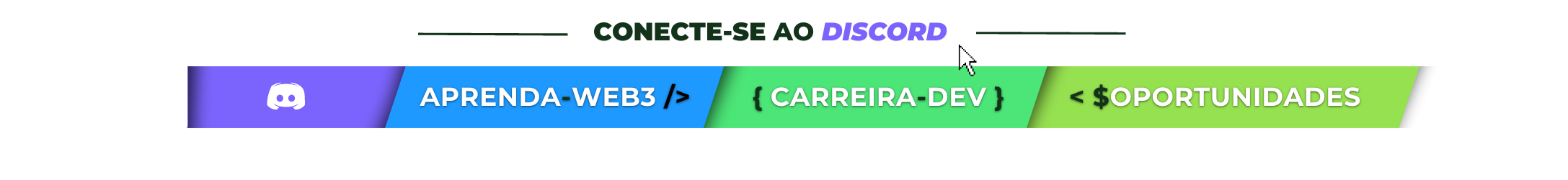




Oldest comments (0)