In the ever-evolving world of 3D modeling games, the journey from an initial concept to a fully integrated 3D game asset is a detailed and multi-phased process. Whether it's a stylized character, a rugged car 3D model, or intricate environmental props, each asset undergoes a lifecycle of development that ensures it seamlessly fits within the 3D game environment. This article walks you through each stage of that journey, from the spark of an idea to its final placement in a live game.
1. Concept Art: The Birthplace of 3D Game Assets
The lifecycle of every 3D game asset starts with a solid concept. Game designers and concept artists brainstorm ideas that align with the game's theme, narrative, and mechanics.
For instance, designing a car 3D model for a post-apocalyptic racing game will involve gritty textures, armor plating, and aggressive silhouettes, all of which must be captured in the concept stage. Similarly, props 3D models like barrels, crates, or futuristic terminals must reflect the game's era, mood, and environment.
2. Blocking and Base Mesh Creation
Once the concept is approved, 3D artists begin the blocking phase, which involves creating basic geometric shapes to outline the model’s structure. In 3D environment modeling, base meshes help establish the overall layout of spaces like dungeons, cities, or open fields, allowing designers to visualize scale and placement early on.
3. High-Poly and Low-Poly Modeling
For Hard Surface Modeling, this is where panels, bolts, and surface damage are sculpted onto vehicles or machinery. Characters and organic models may also go through sculpting using software like ZBrush to add lifelike features.
However, high-poly models are too complex for real-time rendering in 3D modeling games. Therefore, a low-poly model is created to reduce polygon count while maintaining visual fidelity. This optimization process is vital for all types of assets—from a car 3D model to props 3D models scattered throughout 3D game environment.
4. UV Mapping and Texturing
With the low-poly model ready, the next stage involves UV mapping, which unpacks the 3D surface into a 2D layout. This layout allows for the precise placement of textures that give the model its color, surface detail, and realism.
Texturing is often done in software like Substance Painter, where artists can simulate materials such as metal, wood, fabric, or rust. For 3D vehicle modeling, this is where features like paint jobs, mud splashes, and decals bring vehicles to life. Even the smallest props 3D model benefits from detailed texturing that matches the environment's narrative.
5. Baking and Normal Maps
To retain the visual complexity of high-poly models in the optimized low-poly versions, artists use a technique called baking. This process captures details from the high-poly mesh and transfers them to the low-poly one through normal maps, ambient occlusion maps, and curvature maps.
Whether you’re creating a weathered car 3D model or a sci-fi prop, baking ensures that all intricate details remain visible without compromising performance.
6. Rigging and Animation (For Dynamic Assets)
If a 3D game asset is intended to move, like characters, doors, or vehicles, it must be rigged. Rigging adds a skeleton to the model, allowing it to bend or rotate based on predefined joints.
Vehicles in 3D vehicle modeling may be rigged for suspension, rotating wheels, or steering. In dynamic 3D game environment, things like elevator platforms or swinging signs might be animated to make the world feel alive. Once rigged, animation is applied.
7. Materials and Shaders
After textures are applied, the model moves into the materials and shaders phase. Shaders define how light interacts with the asset’s surface—whether it shines, glows, reflects, or becomes transparent.
3D game environment heavily depend on shaders to create atmosphere. Water reflections, foggy landscapes, or neon lights in a cityscape are all achieved through custom shaders. Even props 3D models benefit from specialized shaders that can make them look weathered, slimy, or metallic.
8. Optimization and LOD Creation
Before integration, assets must be optimized for performance. This includes polygon reduction, efficient texture sizes, and the creation of Level of Detail (LOD) models. LODs switch between high and low detail versions based on the camera's distance, reducing the load on the game engine.
This is especially crucial in large 3D game environments where hundreds of assets might be visible at once.
9. Engine Integration
Once optimized, the asset is imported into the game engine (like Unity or Unreal Engine). For example, a car 3D model may need a script to handle driving physics, or a props 3D model might be set to break upon collision.
Integration also involves testing the asset in various lighting scenarios and gameplay contexts. In 3D modeling games, consistency across assets is vital to maintain immersion.
10. Quality Assurance and Feedback Loop
The asset then goes through QA testing to check for visual glitches, animation errors, or performance issues. If the model doesn't meet standards, it’s sent back for revision. This feedback loop is critical in fine-tuning the final look and function of every asset.
For example, if a 3D hard surface modeling asset like a robot doesn’t animate correctly or a 3D vehicle model doesn’t collide as expected, fixes are made before the final release.
Conclusion: A Collaborative Masterpiece
Creating 3D game assets is not a one-person job. It requires collaboration among concept artists, 3D modelers, texture artists, riggers, animators, and game developers. Each stage in the lifecycle contributes to the final product that players see, interact with, and immerse themselves in.
Whether it’s a gritty car 3D model tearing through a battlefield or small props 3D models adding richness to a tavern scene, every asset plays a vital role in the world-building of 3D modeling games. With careful planning, skilled execution, and strategic integration, these assets elevate 3D game environments into believable, engaging worlds that keep players coming back for more.


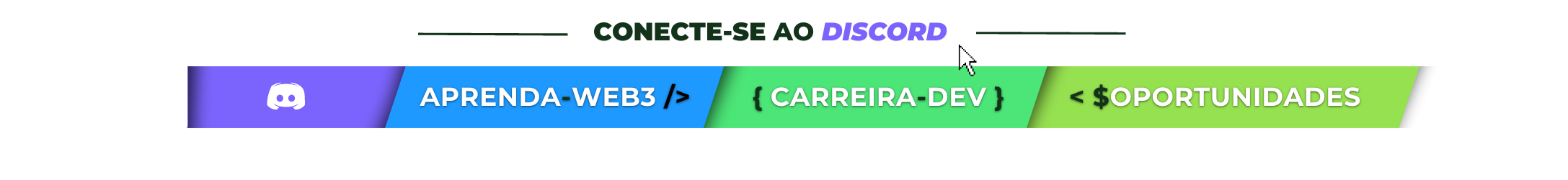




Top comments (0)